User can't create without having a tenant assign to them.
Create tenant called cookbook
keystone client to operate Keystone (python-keystoneclient)
Ensure that we have our environment set correctly to access our OpenStack environment
for administrative purposes:
export OS_TENANT_NAME=cookbook
export OS_USERNAME=admin
export OS_PASSWORD=openstack
export OS_AUTH_URL=https://10.0.3.11:5000/v2.0/
export OS_NO_CACHE=1
export OS_KEY=/vagrant/cakey.pem
export OS_CACERT=/vagrant/ca.pem
admin account
export OS_USERNAME=admin
export OS_PASSWORD=keystone
export OS_PROJECT_NAME=admin
export OS_USER_DOMAIN_NAME=Default
export OS_PROJECT_DOMAIN_NAME=Default
export OS_AUTH_URL=http://controller:35357/v3
export OS_IDENTITY_API_VERSION=3
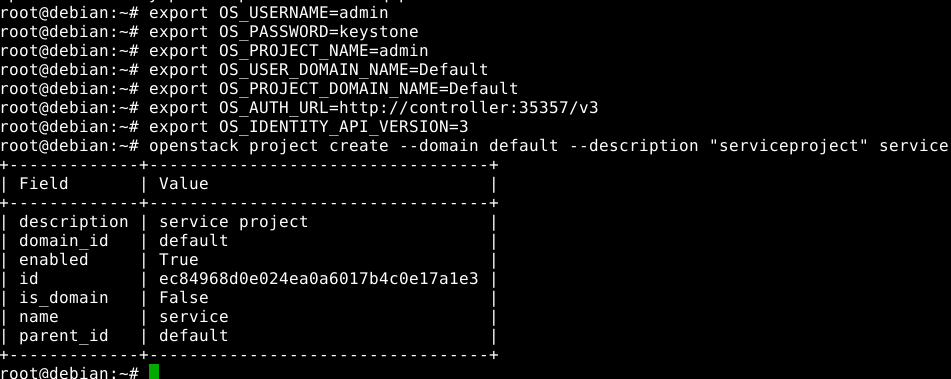
Regular (non-admin) tasks

create demo user
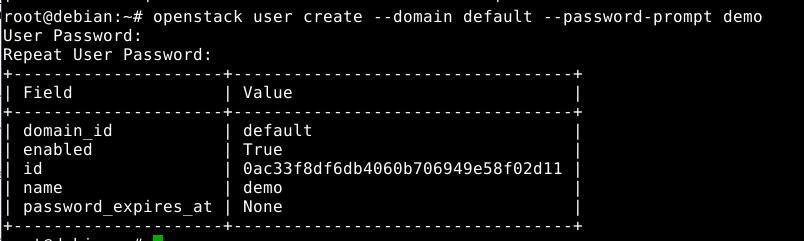
password 123
create user role
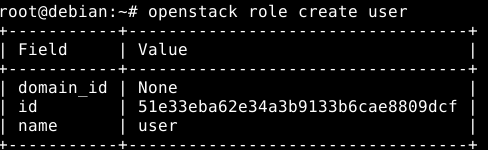 Add the user role to the demo project and user:
Add the user role to the demo project and user:
$ openstack role add --project demo --user demo user
verify operation
As the admin user, request an authentication token:
openstack --os-auth-url http://controller:35357/v3 \
--os-project-domain-name default --os-user-domain-name default \
--os-project-name admin --os-username admin token issue

As the demo user, request an authentication token:
openstack --os-auth-url http://controller:5000/v3 \
--os-project-domain-name default --os-user-domain-name default \
--os-project-name demo --os-username demo token issue
create script file called admin-openrc
export OS_PROJECT_DOMAIN_NAME=Default
export OS_USER_DOMAIN_NAME=Default
export OS_PROJECT_NAME=admin
export OS_USERNAME=admin
export OS_PASSWORD=ADMIN_PASS
export OS_AUTH_URL=http://controller:35357/v3
export OS_IDENTITY_API_VERSION=3
export OS_IMAGE_API_VERSION=2
source admin-openrc
openstack --os-auth-url http://controller:35357/v3 --os-project-domain-name default --os-user-domain-name default --os-project-name admin --os-username admin token issue
demo-openrc
export OS_PROJECT_DOMAIN_NAME=Default
export OS_USER_DOMAIN_NAME=Default
export OS_PROJECT_NAME=demo
export OS_USERNAME=demo
export OS_PASSWORD=keystone
export OS_AUTH_URL=http://controller:5000/v3
export OS_IDENTITY_API_VERSION=3
export OS_IMAGE_API_VERSION=2
$ source admin-openrc
$ openstack token issue
openstack --os-auth-url http://controller:5000/v3 \
--os-project-domain-name default --os-user-domain-name default \
--os-project-name demo --os-username demo token issue
problem
The request you have made requires authentication. (HTTP 401) (Request-ID: req-21ace86f-4bc7-4364-bed8-d60090c55594)
solution
/etc/keystone/keystone.conf

export OS_TOKEN=737c639d9acbb9ba6501d6c0d46c3398
problem
__init__() got an unexpected keyword argument 'token'
solution
export OS_URL=http://controller:35357/v2.0
problem
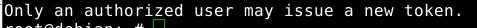
solution is
password mismatch


Dashboard settings






